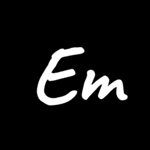In today’s fast-paced restaurant industry, providing a seamless ordering experience is crucial for staying ahead of the competition. Elegant Menu offers a cutting-edge digital solution that not only simplifies the order process but also provides valuable analytics to help optimize your restaurant operations. In this post, we’ll explore how Elegant Menu’s orders management feature can transform the way you handle customer orders, improve your workflow, and give you insights to drive your business forward.
What is Elegant Menu?
Elegant Menu is a comprehensive digital menu solution that allows restaurants to offer a contactless dining experience. Using QR codes, customers can easily access the menu, place orders, and even make payments directly from their smartphones. No more waiting for a server to take their order—everything is streamlined, ensuring a smooth and efficient dining experience.
Key Benefits of Elegant Menu’s restaurant orders management Feature
- Effortless Ordering Process
- Rel-time updates about order status for customer
With Elegant Menu, customers can simply scan a QR code placed at their table, view the digital menu, and select items to order. This eliminates the need for physical menus and reduces the time it takes for customers to place their orders. Here’s how it works:
- Step 1: The customer scans the QR code at the table.
- Step 2: The digital menu appears on their phone, showing the full list of available items.
- Step 3: The customer selects their desired items and places the order with a few taps.
- Step 4: The order is instantly sent to the kitchen for preparation.
This streamlined process reduces the risk of order errors, improves customer satisfaction, and frees up your staff to focus on providing excellent service.
- Integrated Payment Solution
Elegant Menu supports integrated online payments, allowing customers to pay directly from their phones. Whether they choose to pay via credit card, Apple Pay, or Google Pay, the process is quick and secure. By offering a contactless payment option, you can enhance the dining experience and provide customers with a safe and convenient way to settle their bills.
- Real-Time Order Tracking
Once an order is placed, it is immediately visible to both the kitchen staff and the front-of-house team. This real-time visibility ensures that everyone is on the same page, minimizing delays and confusion. Restaurant managers can track orders as they progress, ensuring timely service and reducing wait times. The customer can see the status of their order on an screen as well.
If you like video tutorials more, you may check this video tutorial:
Improve Workflow and Efficiency

Elegant Menu’s orders management feature helps streamline the entire ordering process from start to finish. Here’s how it can improve your restaurant’s workflow:
- Reduce Wait Times: By allowing customers to place orders directly from their smartphones, you can reduce the time spent waiting for a server, especially during peak hours.
- Minimize Errors: Digital orders eliminate the risk of miscommunication between the server and the kitchen, leading to fewer order mistakes.
- Boost Staff Productivity: Your staff can focus more on enhancing the dining experience instead of taking orders and processing payments, making them more efficient.
Gain Insights with Detailed Analytics
One of the standout features of Elegant Menu is its powerful analytics dashboard. Restaurants can gain access to valuable data and insights that help make informed decisions:
- Track Popular Items: See which dishes are ordered the most, helping you optimize your menu based on customer preferences.
- Monitor Sales Performance: Get a clear overview of your sales data, including peak hours and top-selling items.
By leveraging these insights and restaurant orders management feature, you can refine your menu, optimize your pricing strategy, and better understand your customers’ preferences.
How to Get Started with Elegant Menu’s restaurant orders management
Getting started with Elegant Menu is simple and hassle-free:
- Create Your Digital Menu: Set up your menu with images, descriptions, and pricing information.
- Generate QR Codes: Elegant Menu provides ready-to-use QR codes that can be placed on tables, counters, or even shared online.
- Start Receiving Orders: Customers can scan the QR codes, browse the menu, place orders, and pay—all from their smartphones.
- Access Analytics: Log into the dashboard to view order stats, sales data, and customer feedback.
Conclusion
In the modern restaurant landscape, efficiency and customer satisfaction are key to success. By using Elegant Menu’s restaurant orders management feature, you can streamline your ordering process, offer contactless payments, and gain valuable insights into your restaurant’s performance. This not only improves your workflow but also helps create a memorable dining experience for your customers.
Ready to take your restaurant to the next level? Try Elegant Menu today and see how it can help transform your business.