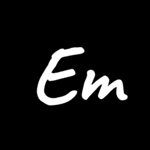In today’s tech-driven world, a digital menu is more than just a convenience; it’s a way to elevate your customers’ experience and streamline your restaurant’s operations. Digital menus are easy to update, environmentally friendly, and offer the flexibility to showcase your dishes in a visually appealing way. And here’s the best part—you can create a beautiful digital menu for your restaurant for free with Elegant Menu. Let’s dive into how you can get started!
Why Go Digital?
Switching to a digital menu offers a range of benefits:
- Instant Updates: Easily make changes to pricing, descriptions, and availability.
- Cost Savings: No need to print new menus every time you make an update.
- Enhanced Aesthetics: Showcase your dishes with high-quality images and a clean layout.
- Contactless Experience: A QR code menu allows customers to view the menu directly on their phones, adding a level of hygiene and convenience.
Step-by-Step Guide to Creating Your Digital Menu with Elegant Menu
Creating a digital menu with Elegant Menu is simple and requires no design experience. Follow these easy steps to bring your restaurant’s menu online.
Step 1: Visit Elegant Menu
Head to elegant.menu to begin. Elegant Menu is a platform designed to help restaurants create and manage their digital menus without any hassle. Plus, it’s completely free to use!
Step 2: Click “Get Started”
On the Elegant Menu homepage, you’ll see a button labeled Get Started. Click this button to begin the process. This will take you to the login or sign-up page.
Step 3: Sign Up or Log In
If you’re new to Elegant Menu, create an account by providing some basic information. If you already have an account, simply log in.
Step 4: Start Editing Your Menu

Once you’re logged in, you’ll be directed to the menu editor. Here, you can:
- Add Categories: Write the category name and add new category
- Repeat: repeat this for all of your menu items
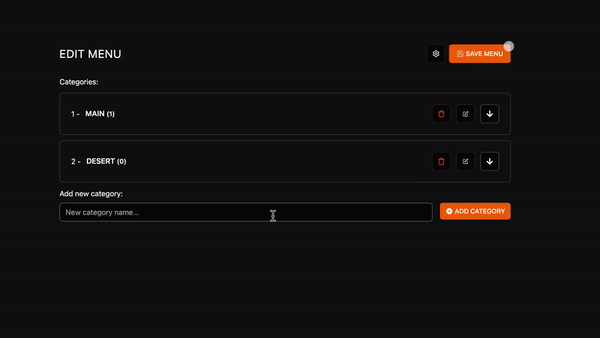
Add items: Add dish name, price, discounted price (if it has discount), allergens and upload photo.
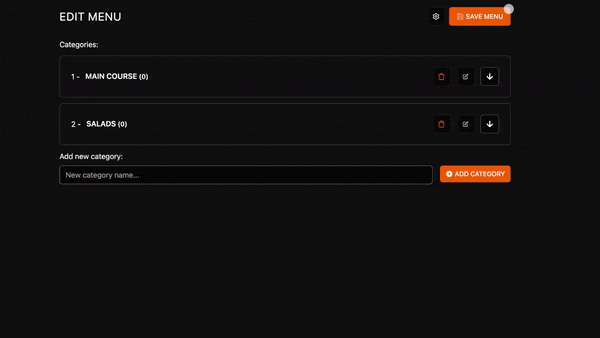
The platform’s editor is user-friendly, so you can make adjustments without any technical skills.
Step 5: Save and Share Your Menu
When you’re satisfied with your menu, simply save your changes. Elegant Menu will generate a unique QR code for your menu. You can print and place this QR code on tables, counters, or even integrate it on your restaurant’s website.
Step 6: Keep It Updated
With Elegant Menu, you have the flexibility to update your menu as needed. Simply log in, make your changes, and they’ll reflect immediately—no reprints, no fuss.
Benefits of Using Elegant Menu
- Free to Use: Elegant Menu offers you all these features at no cost.
- Quick & Easy: You can set up a beautiful, functional menu in minutes.
- Mobile-Friendly: The QR code format lets customers access your menu directly from their mobile devices.
Ready to Take Your Menu to the Next Level?
If you’re ready to create an engaging digital menu that enhances your customer experience and simplifies your operations, Elegant Menu is the tool you need. It’s free, easy to use, and offers everything you need to showcase your dishes beautifully.
Head over to elegant.menu to get started today!
If you have a website, check how you can use this on your website.