Elegant menu now supports translations. We noticed some issues with automatic browser translations and added a new feature to solve this.
You can now add manual translations to your menu to support multiple languages:
How to add translations to your menu:
- Go to edit menu page from your profile
- Click on edit menu Icon:

- Choose languages that you want to translate to from main language, and then press Ok and Save menu
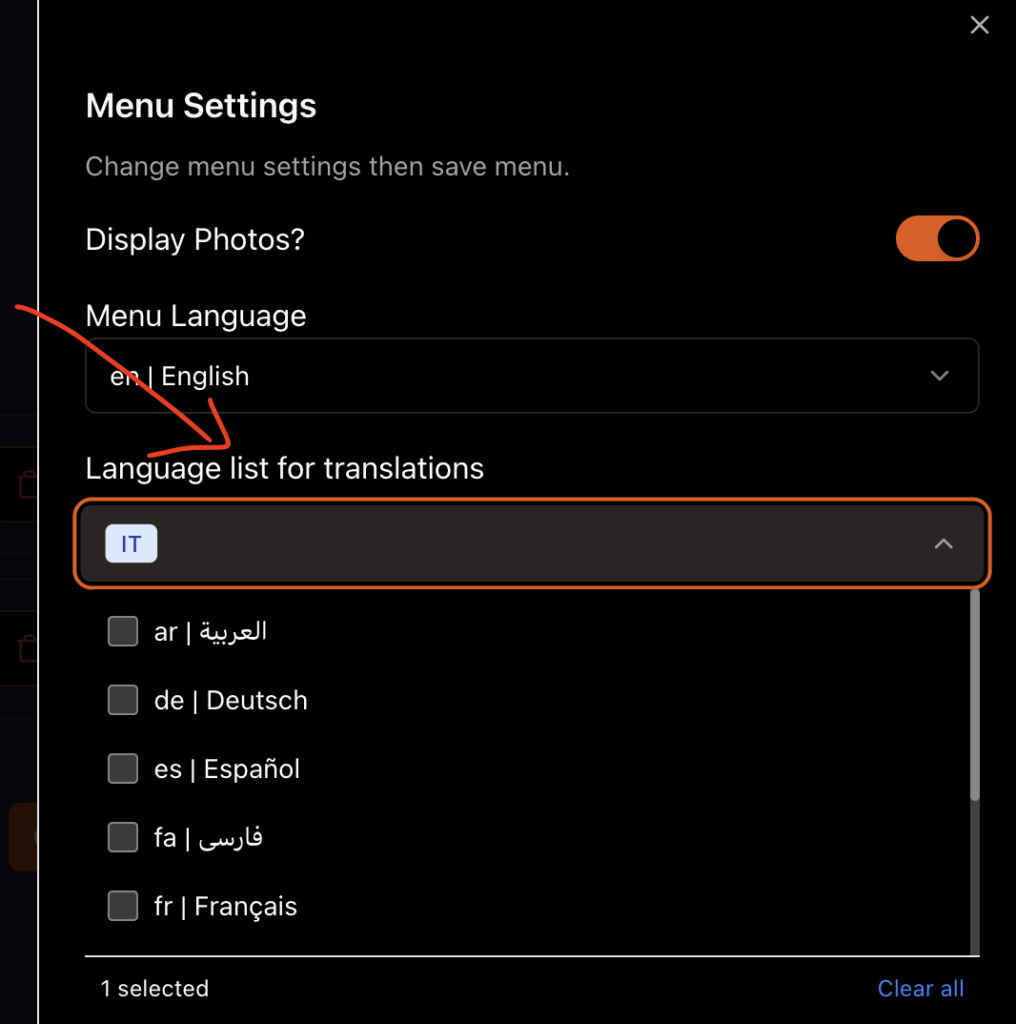
- Add translations to your categories and items
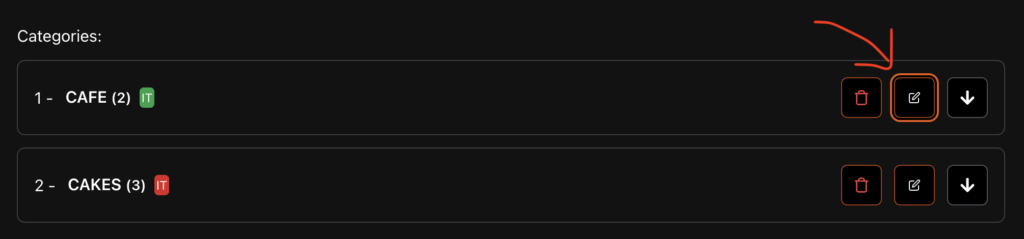
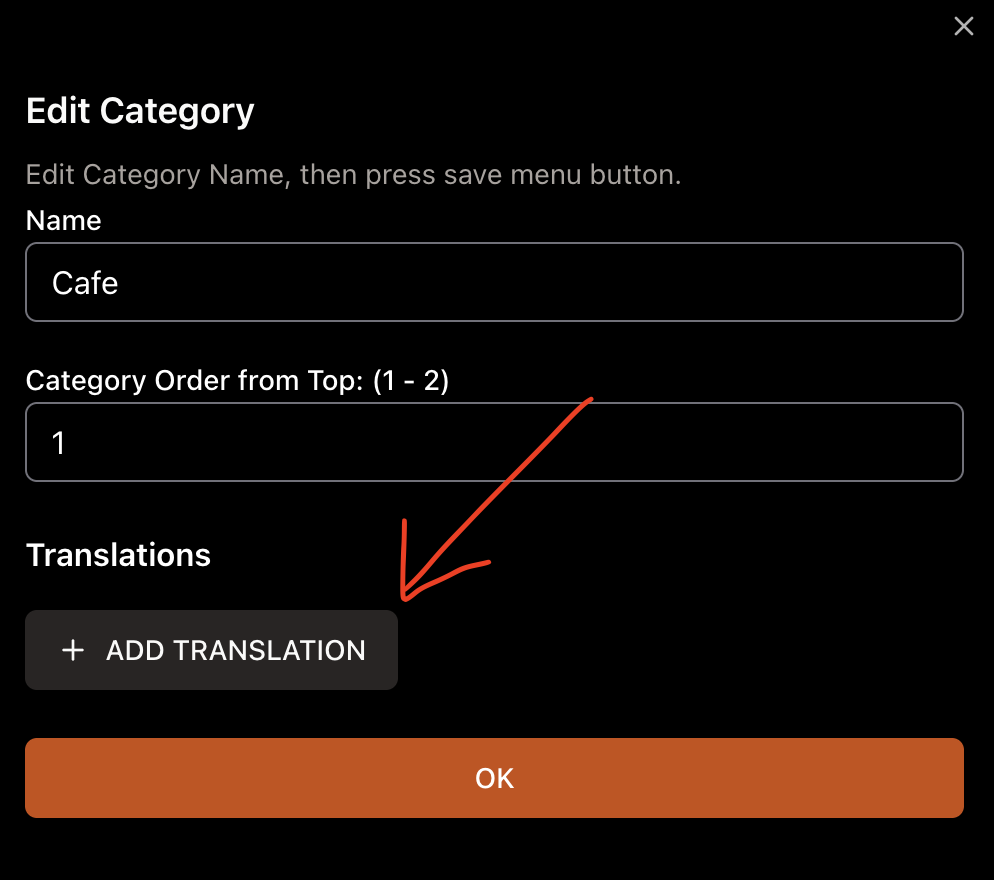
That’s it,
Let us know if you need help 🙂
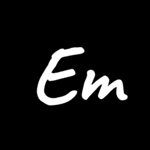
Leave a Reply
You must be logged in to post a comment.